How to Set Up a Google Ads Account in Easy Steps
- Rehan jaffary
- Oct 12, 2024
- 7 min read
In today's digital age, Google Ads has become an essential tool for businesses looking to increase online visibility, drive traffic, and boost sales. Setting up a Google Ads account may seem daunting at first, but with the right steps, it can be a straightforward process. In this guide, we’ll take you through the process step-by-step, making it easy to get started with your first campaign. Whether you’re new to online advertising or just need a refresher, this guide will ensure you set up your Google Ads account successfully.
Understanding the Importance of Online Advertising
The Role of Search Engines in Digital Marketing
Search engines like Google dominate the internet. Every day, millions of searches are conducted, making Google Ads one of the most effective digital marketing tools available. By using Google search ads, businesses can place their ads directly in front of users who are searching for products or services like theirs. This makes Google Ads an ideal platform for driving relevant traffic, increasing visibility, and generating more leads.
How Online Ads Drive Traffic and Conversions
One of the major advantages of Google Ads is the ability to reach a highly targeted audience. Unlike traditional advertising, which often reaches broad, uninterested audiences, Google Ads allows businesses to target people who are actively searching for specific products or services. This means your ads are shown to users who are more likely to convert into paying customers, increasing the chances of a higher return on investment (ROI).
Benefits of Setting Up a Google Ads Account
A properly set up Google Ads account allows businesses to take control of their online advertising. Not only can you monitor your ads in real time, but you can also adjust your budget, pause underperforming ads, and test new strategies. For example, Google Ads in Hong Kong enables businesses to tailor their advertising to specific regions, ensuring that their campaigns are highly targeted and effective.
Preparing for Google Ads Setup
Key Requirements for Starting Your Ad Campaign
Before you set up your Google Ads account, it's important to gather some key information. You’ll need a Google account, a clear understanding of your advertising goals, and a budget. These are the building blocks for creating effective Google Ads campaigns. If you already have a Gmail account, you can use that to sign in and start the setup process.

Identifying Your Advertising Goals
Determining your advertising goals is a crucial first step. Do you want to increase brand awareness? Generate more sales? Drive traffic to your website? Your goals will guide every decision you make, from the type of ads you create to the audience you target. For example, if you’re an e-commerce business, your goal might be to drive online sales through Google search ads.
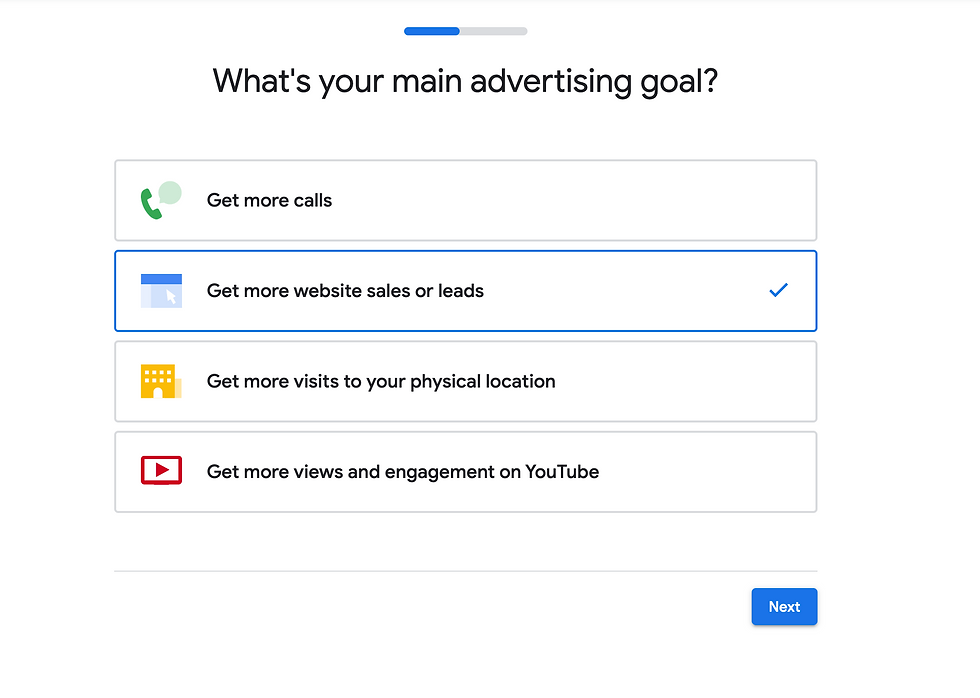
Types of Campaigns to Choose From
Google Ads offers several types of campaigns: Search, Display, Video, Shopping, and App. Each type serves a different purpose. Google search ads appear in search engine results and are perfect for businesses looking to capture intent-driven traffic. If your goal is brand awareness, Display ads can show visually engaging ads across the web, increasing your reach. Choose the campaign type that best aligns with your business goals.

Step-by-Step Guide to Creating an Account
Creating Your Google Account for Advertising
To start, go to the Google Ads website and click “Start Now.” You’ll be prompted to sign in with your Google account. After logging in, you’ll provide some basic information like your billing country, time zone, and preferred currency. These settings are crucial because they determine how your ads are billed and where they are shown.

Navigating the Google Ads Dashboard
Once your account is set up, you'll be taken to the Google Ads dashboard. This is your control center for creating, managing, and analyzing your ads. It’s important to familiarize yourself with the dashboard, as it will be where you monitor all aspects of your campaigns, from performance metrics like clicks and impressions to financial data like cost-per-click
(CPC).

Selecting the Right Campaign Type for Your Business
Choosing the correct campaign type is essential for achieving your advertising goals. Google search ads are ideal for businesses that want to capture high-intent traffic, whereas Display ads are better for broader awareness campaigns. By selecting the right campaign type, you’ll ensure that your budget is spent in the most effective way possible.

Defining Campaign Objectives and Strategy
Setting Clear Campaign Goals
Setting clear, measurable goals is the key to success with Google Ads. Whether you're aiming to drive website traffic, generate leads, or increase online sales, your goals will influence the type of ads you create, the keywords you target, and how you measure success. For example, a business targeting Google Ads in Hong Kong might focus on driving local leads and increasing awareness in the region.

Choosing the Right Campaign Settings for Your Objective
Once your goals are set, the next step is to configure your campaign settings to align with those goals. This includes choosing your bidding strategy, targeting preferences, and ad schedule. By selecting settings that match your objectives, you’ll ensure that your ads are optimized for maximum effectiveness.
Understanding Budget Allocation and Bid Strategies
Your budget determines how often your ads are shown and how much you spend when someone clicks on your ad. Setting a daily or monthly budget ensures that you control your ad spend. Additionally, choosing the right bidding strategy, such as cost-per-click (CPC), allows you to focus your budget on actions that directly impact your goals, like clicks or conversions.
Crafting an Effective Budget Plan
Deciding Daily and Monthly Budgets for Campaigns
When creating a campaign, it's important to set a daily and a monthly budget. The daily budget controls how much you’ll spend each day, while the monthly budget ensures you won’t exceed your overall spending. You can adjust these budgets at any time based on how well your campaigns are performing.
Understanding CPC (Cost Per Click) and ROI (Return on Investment)
In Google Ads, you’re charged every time someone clicks on your ad, which is known as CPC (Cost Per Click). Monitoring ROI ensures that your ad spend is delivering the results you expect. If your ads generate sales, leads, or traffic that exceed the amount you spend on clicks, your campaign is successful.
How to Adjust Budget Based on Campaign Performance
As your campaigns progress, you may notice that some ads perform better than others. It's important to continuously monitor performance and make adjustments. Increase the budget for ads that are driving conversions, and reduce spend on ads that are underperforming.
Targeting the Right Audience
Identifying Your Target Demographics
In Google Ads, you can target specific demographics such as age, gender, and income level, ensuring that your ads are shown to people who are most likely to be interested in your products or services. Identifying the right audience is crucial for optimizing your ad spend and increasing conversions.
Using Audience Insights to Enhance Targeting
Google provides detailed audience insights that allow you to see how your target audience is interacting with your ads. By analyzing this data, you can refine your targeting to focus on the most responsive users, increasing the effectiveness of your Google search ads.
Optimizing Ads for Specific Geographies and Devices
Google Ads allows you to target specific geographic areas and devices. For example, businesses running Google Ads in Hong Kong can set their ads to only show to users within that region, ensuring that their marketing efforts are focused on the right audience. Similarly, you can optimize your ads for mobile devices if your target audience frequently uses mobile for online searches.
Writing High-Impact Ad Copy
Best Practices for Crafting Attention-Grabbing Headlines
Your ad headline is the first thing users will see, so it needs to grab attention immediately. Make sure to include your main keyword, Google Ads, in the headline to ensure relevance to the user’s search query. Keep your headline clear, concise, and focused on the user’s intent.
Structuring the Body of Your Ad for Maximum Engagement
The body of your ad should provide more detailed information about your product or service, highlighting why the user should choose you over your competitors. Be sure to include a call-to-action (CTA) that encourages the user to take the next step, whether it's visiting your website or making a purchase.
Using Effective Call-to-Actions to Drive Conversions
A strong call-to-action (CTA) is key to driving conversions. Phrases like "Get Started Now" or "Learn More" encourage users to click on your ad and engage with your business. An effective CTA can significantly boost the performance of your Google search ads.
Reviewing and Optimizing Your Campaign
Previewing Your Ads for Accuracy and Compliance
Before launching your ads, it’s essential to review them for accuracy and compliance with Google Ads policies. This includes checking for grammar, ensuring your links are working, and confirming that your ad text aligns with Google’s advertising standards.
How to Test Ads Before Launching
A/B testing is a valuable method for testing different versions of your ads before fully launching them. You can test variations in headlines, ad copy, or CTAs to see which version performs better. This helps ensure that you're launching the most effective ad possible.
Refining Campaigns Based on Analytics and Insights
Once your ads are live, it's crucial to monitor their performance regularly. Analyze key metrics like clicks, impressions, and conversions to determine what's working and what needs improvement. Use these insights to refine your campaigns for better results.
Launching and Monitoring Your Campaign
The Process of Going Live with Your Ads
After setting up your Google Ads, the next step is to launch your campaign. Once live, your ads will begin appearing in Google search ads results. Keep a close eye on performance during the initial stages to ensure everything is running smoothly.
Tracking Key Performance Metrics (CTR, Impressions, etc.)
Monitoring metrics like click-through rate (CTR) and impressions will give you insight into how well your ads are performing. These key performance indicators (KPIs) will help you determine if your ads are reaching the right audience and generating the desired results.
Continuous Optimization for Better Results
To keep your campaigns successful, ongoing optimization is essential. Continuously adjust your targeting, ad copy, and bids based on real-time performance data. This ensures that your campaigns remain effective and cost-efficient.
Post-Launch: Scaling and Improving Campaigns
Strategies for Scaling Up Successful Campaigns
When a campaign is performing well, consider scaling it up by increasing the budget or expanding the target audience. This allows you to reach more potential customers without compromising the quality of your ads.
Leveraging A/B Testing to Improve Performance
A/B testing should remain a part of your post-launch strategy. Regularly test new variations of successful ads to discover ways to further improve performance and optimize your campaigns for even greater success.
How to Adjust Ads and Budgets for Long-Term Success
Long-term success with Google Ads requires continuous adaptation. Keep refining your ads, testing new strategies, and adjusting your budget as necessary to ensure your campaigns stay relevant and effective.
By following these steps, you can easily set up and manage your Google Ads account to drive business growth. Whether you're new to digital marketing or looking to refine your existing strategies, this guide provides everything you need to succeed with Google Ads.




Comentarios